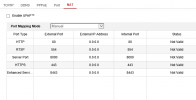@old codger Ron,
over the last day or so the public ip stored by NoIP has changed and I can see your login screen. I just entered the outwood url into internet explorer, that is why you need to use a different NoIP url.
Now we know that there is remote connectivity your phones should work, if they don't there could be a port number problem. On my IVMS-4500HD it uses port 8000, you may have to open this port to the router wan side.
over the last day or so the public ip stored by NoIP has changed and I can see your login screen. I just entered the outwood url into internet explorer, that is why you need to use a different NoIP url.
Now we know that there is remote connectivity your phones should work, if they don't there could be a port number problem. On my IVMS-4500HD it uses port 8000, you may have to open this port to the router wan side.