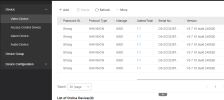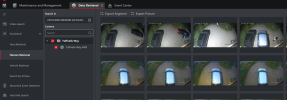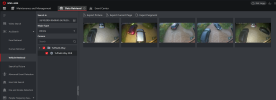I have an issue that is driving me mad. Your help would be appreciated.
I cannot find content when searching using Hikvision's Intelligent Video Search online. It simply returns no data when searching for 'person and vehicle'. It will return all data if I don't apply a content filter,
However, if I am on the NVR (Hikvision DS-9664NI-M8) locally in the Event Center, I have no problem searching content by event type. i.e. target event, human body or vehicle. Which makes me confident the hardware is fit for purpose and correctly configured.
What am I missing? What must you do to get Hik-Connect to surface the same data as the Event Center does when you are on the device locally? I can see the NVR, cameras, live feed and playback via Hik-Connect. The only issue is with searching the data for specific events. Almost like it doesn't have the metadata for the event types.
As a thought, is Hik-Connect's Intelligent Video Search an extra chargeable service? I don't believe it is but I am at a loss as to why it isn't working for me.
Does anyone else have this feature working?
NVR - Model, DS-9664NI-M8, Firmware, V5.03.010 build 24070.
Cameras - Model DS-2CD2387G2-LU, Firmware V5.7.12 build 221201
I cannot find content when searching using Hikvision's Intelligent Video Search online. It simply returns no data when searching for 'person and vehicle'. It will return all data if I don't apply a content filter,
However, if I am on the NVR (Hikvision DS-9664NI-M8) locally in the Event Center, I have no problem searching content by event type. i.e. target event, human body or vehicle. Which makes me confident the hardware is fit for purpose and correctly configured.
What am I missing? What must you do to get Hik-Connect to surface the same data as the Event Center does when you are on the device locally? I can see the NVR, cameras, live feed and playback via Hik-Connect. The only issue is with searching the data for specific events. Almost like it doesn't have the metadata for the event types.
As a thought, is Hik-Connect's Intelligent Video Search an extra chargeable service? I don't believe it is but I am at a loss as to why it isn't working for me.
Does anyone else have this feature working?
NVR - Model, DS-9664NI-M8, Firmware, V5.03.010 build 24070.
Cameras - Model DS-2CD2387G2-LU, Firmware V5.7.12 build 221201
Attachments
Last edited: