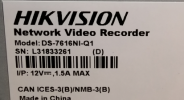So I have inherited a cctv system which has been installed in my restaurant (in indonesia) , you can see from the photos its a physical mess.
I know very little about cctv systems, I am fairly well versed in building and managing simple networks
The system is comprised of
Hikvision NVRmodel DS-7616NI-Q1
2 x Hikvision 10 port Poe switch Model DS-3E0310P
1 x dumb switch
10 x cctv (wired)
My guess of the topology of the network attached
The system works and can connect to cameras via Hik ap.
The issue I have is that the system is connected to a very poor ISP router, I wish to move it to a different ISP router and from what I have read I need to be able to access the NVR to change the dhcp settings and gateway.
So can I connect to the NVR via one of the switches with a browser on my laptop?
Also there is a high probability that the password I have is wrong in which case I will need to factory reset my understanding is to do that I need to open the NVR and press a button the motherboard is that correct?

I know very little about cctv systems, I am fairly well versed in building and managing simple networks
The system is comprised of
Hikvision NVRmodel DS-7616NI-Q1
2 x Hikvision 10 port Poe switch Model DS-3E0310P
1 x dumb switch
10 x cctv (wired)
My guess of the topology of the network attached
The system works and can connect to cameras via Hik ap.
The issue I have is that the system is connected to a very poor ISP router, I wish to move it to a different ISP router and from what I have read I need to be able to access the NVR to change the dhcp settings and gateway.
So can I connect to the NVR via one of the switches with a browser on my laptop?
Also there is a high probability that the password I have is wrong in which case I will need to factory reset my understanding is to do that I need to open the NVR and press a button the motherboard is that correct?