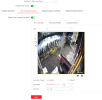Hey All,
I've got a DS-7716NXI-I4 / 16P/S NVR (Firmware V4.40.810 build 210324) that I am trying to use with an older DS-2CD2343G0-I camera.
As the NVR is AcuSense and the camera is not, I have set the "Enable AI by Device" feature to pass smart event processing to the NVR. As the camera is 4mp I have also enabled "Substream Analysis" and set it to 640x480 (it's maximum).
I have then enabled Intrusion Detection and line crossing on the NVR for this camera. I've obviously setup detection areas and set Thresholds to 0 and Sensitivity to 50 (although I have tried playing around with these, but nothing seems to work). Arming schedule is set to 24/7. Linkage is set to Audible warning and notify. I also enabled rules.
The issue is.. nothing is ever triggered. It's completely ignoring it. No notifications on the NVR itself (and no alarm warning).
Not sure what else to check? Thoughts?
I've got a DS-7716NXI-I4 / 16P/S NVR (Firmware V4.40.810 build 210324) that I am trying to use with an older DS-2CD2343G0-I camera.
As the NVR is AcuSense and the camera is not, I have set the "Enable AI by Device" feature to pass smart event processing to the NVR. As the camera is 4mp I have also enabled "Substream Analysis" and set it to 640x480 (it's maximum).
I have then enabled Intrusion Detection and line crossing on the NVR for this camera. I've obviously setup detection areas and set Thresholds to 0 and Sensitivity to 50 (although I have tried playing around with these, but nothing seems to work). Arming schedule is set to 24/7. Linkage is set to Audible warning and notify. I also enabled rules.
The issue is.. nothing is ever triggered. It's completely ignoring it. No notifications on the NVR itself (and no alarm warning).
Not sure what else to check? Thoughts?