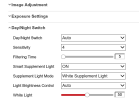I have two cameras with the model number DS-2CD2387G2-LU and firmware is V5.7.3 build 220112. Using a NVR with the model number and firmware version of
DS-7608NI-I2 / 8P and V4.61.000 build 220507.
Just installed the system yesterday. When it became pitch black outside the cameras still showed a clear picture. Then all of a sudden around 1:25 am, the image became pitch black, only thing I could see is the brick wall beside the camera. Is there some setting that I can change to fix this?
DS-7608NI-I2 / 8P and V4.61.000 build 220507.
Just installed the system yesterday. When it became pitch black outside the cameras still showed a clear picture. Then all of a sudden around 1:25 am, the image became pitch black, only thing I could see is the brick wall beside the camera. Is there some setting that I can change to fix this?