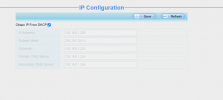PCM Newark
Member
- Messages
- 8
- Points
- 1
Help please from a Novice user.
I have a wunderground account and have registration details for my FOSCAM FI9900P.
The Camera is working and I can change or edit settings on-line.
I would like to add Pics/video to Wunderground website
Wunderground have given me the following settings :
webcam.wunderground.com
Password:
*******
Directory:
'/' (or leave blank)
File Name:
image.jpg
Transfer Type :
Binary
I have filled in above data on " FTP SETTINGS" Tab, No pictures transmitted to Personal Weather Station Dashboard | Weather Underground so there is a problem.
There is loads of other setings and options I probably need to alter
Can anyone help please ?
Cordially
PCM
I have a wunderground account and have registration details for my FOSCAM FI9900P.
The Camera is working and I can change or edit settings on-line.
I would like to add Pics/video to Wunderground website
Wunderground have given me the following settings :
FTP Configuration
Server:webcam.wunderground.com
Password:
*******
Directory:
'/' (or leave blank)
File Name:
image.jpg
Transfer Type :
Binary
I have filled in above data on " FTP SETTINGS" Tab, No pictures transmitted to Personal Weather Station Dashboard | Weather Underground so there is a problem.
There is loads of other setings and options I probably need to alter
Can anyone help please ?
Cordially
PCM