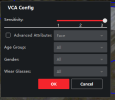Hi all, kindly requesting your help eliminating an issue with event triggering.
Please review the clip (attached). My son is returning at night on his scooter.
I can't seem to get the config right to trigger the intrusion detection event to notify Hik-Connect. I have no notification.
Anything wrong with my setup? I have enabled "Notify Surveillance Center" in Linkage Method. I did not restrict the event trigger by setting a minimum for the object. Every object should be triggered. Time threshold is set to 0 (zero). Sensitivity set to 35.
DS-2CD2387G2-LU - V5.7.17 build 240606
DS-7808NI-I2 - V4.61.030 build 240123
Please review the clip (attached). My son is returning at night on his scooter.
I can't seem to get the config right to trigger the intrusion detection event to notify Hik-Connect. I have no notification.
Anything wrong with my setup? I have enabled "Notify Surveillance Center" in Linkage Method. I did not restrict the event trigger by setting a minimum for the object. Every object should be triggered. Time threshold is set to 0 (zero). Sensitivity set to 35.
DS-2CD2387G2-LU - V5.7.17 build 240606
DS-7808NI-I2 - V4.61.030 build 240123
Attachments
Last edited: