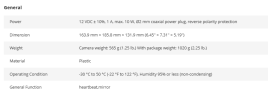Hey All,
I was wondering if anyone can assist with some guidance , I recently purchased a
2)I plugged in the normal AC adapter and network cable , the cam got an IP but i cannot seem to get access to the UI of the cam it just gives an error that it cant find document ect .
3)I registered the device on Hik Connect and shows up ect, But under network settings I cant seem to change any wireless settings.
I then scanned the QR code to try connect it to the WIFI , if find the SSID but it doesnt seem to be able to connect and says it can only use 2.4Ghz, I think this may be due to the SSID being Dual band.
4) I did upgrade the firmware so it is on : V5.3.8 Build 241123
I haven't tried to reset the device yet but thought perhaps there may be a better way ""
Thanks
I was wondering if anyone can assist with some guidance , I recently purchased a
HKV DS-2DE2C400IWG/W (2.8MM)
1)From my understanding this device should be PoE, but when plugging it into a PoE switch or Injector the cam gets no power ?2)I plugged in the normal AC adapter and network cable , the cam got an IP but i cannot seem to get access to the UI of the cam it just gives an error that it cant find document ect .
3)I registered the device on Hik Connect and shows up ect, But under network settings I cant seem to change any wireless settings.
I then scanned the QR code to try connect it to the WIFI , if find the SSID but it doesnt seem to be able to connect and says it can only use 2.4Ghz, I think this may be due to the SSID being Dual band.
4) I did upgrade the firmware so it is on : V5.3.8 Build 241123
I haven't tried to reset the device yet but thought perhaps there may be a better way ""
Thanks