- Messages
- 436
- Points
- 28
How to Reset the Password of an EZVIZ Account
We've had a few customers and forum user enquiries over the last couple of weeks regarding how to change or reset the password of an EZVIZ account. The process is briefly mentioned in our guide on how to set up EZVIZ, but I thought it'd be helpful to have a more indepth guide.
EZVIZ (or HikCloud as it is also known by) is now supported by most Hikvision cameras, and is slowly being added to more and more product lines. In particular, the exceptionally popular Hikvision 4MP R6 series of cameras all support EZVIZ.
Thankfully, the password reset process is very straightforward.
________________________________
First, navigate to the EZVIZ homepage at the link below and click the Login button.
http://www.ezvizlife.com/
Next, click on the "Forgot the Password?" link, just below the login fields.
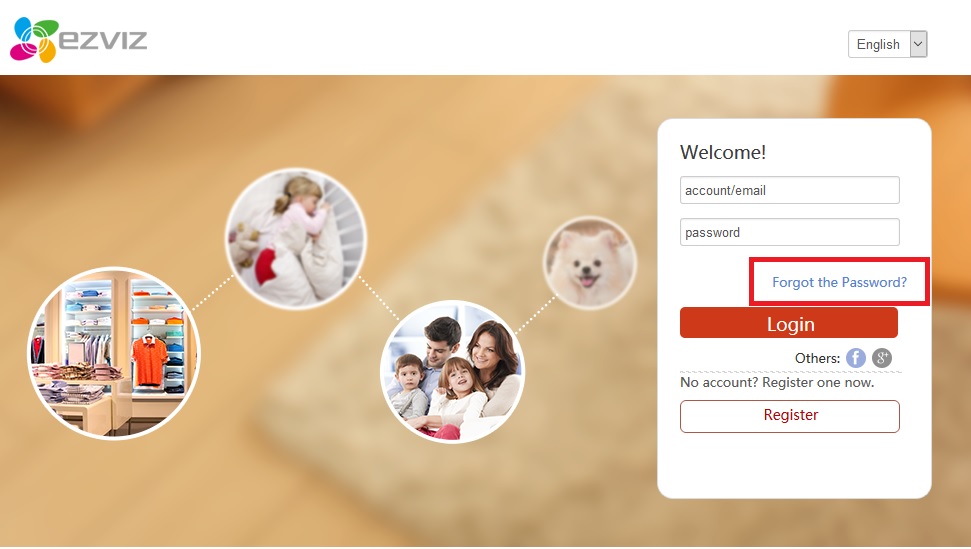
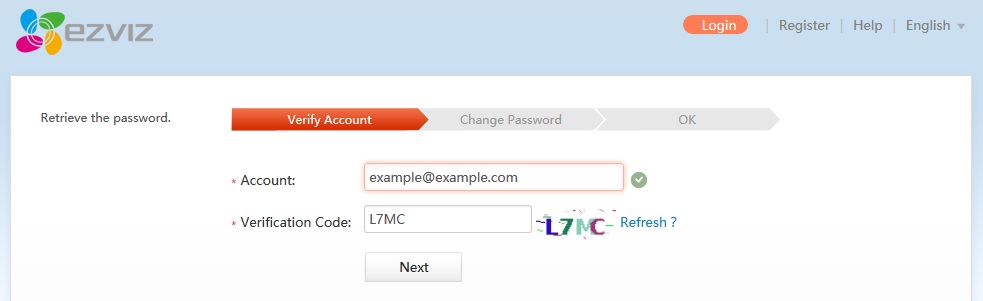
Make sure you check your Spam or Junk folder in case it was sent there by mistake.
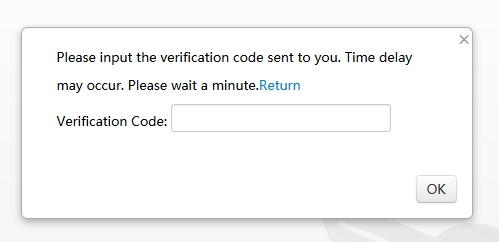
If successful, you'll be taken to a new page where you will be able to enter a new password for your account. Simply make sure that the new password is considered at least Safe - ideally of course you'd ensure it's considered Very Safe.
Confirm the new password and hit Submit.
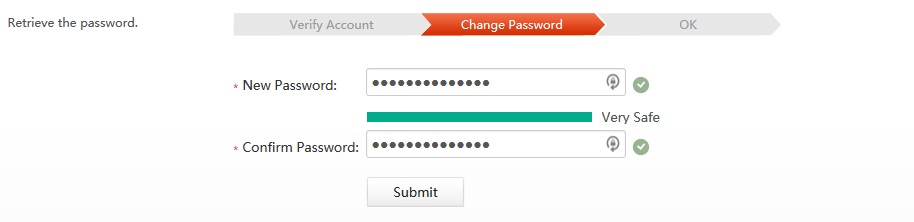
That's it, your password should now be reset and you can log in to your account using the new password you just created.
